
Create, share, and bring your stories to life with the help of AI.
Turn every photo into a story
Our AI analyzes your images and generates unique text descriptions, turning memories into shareable stories.
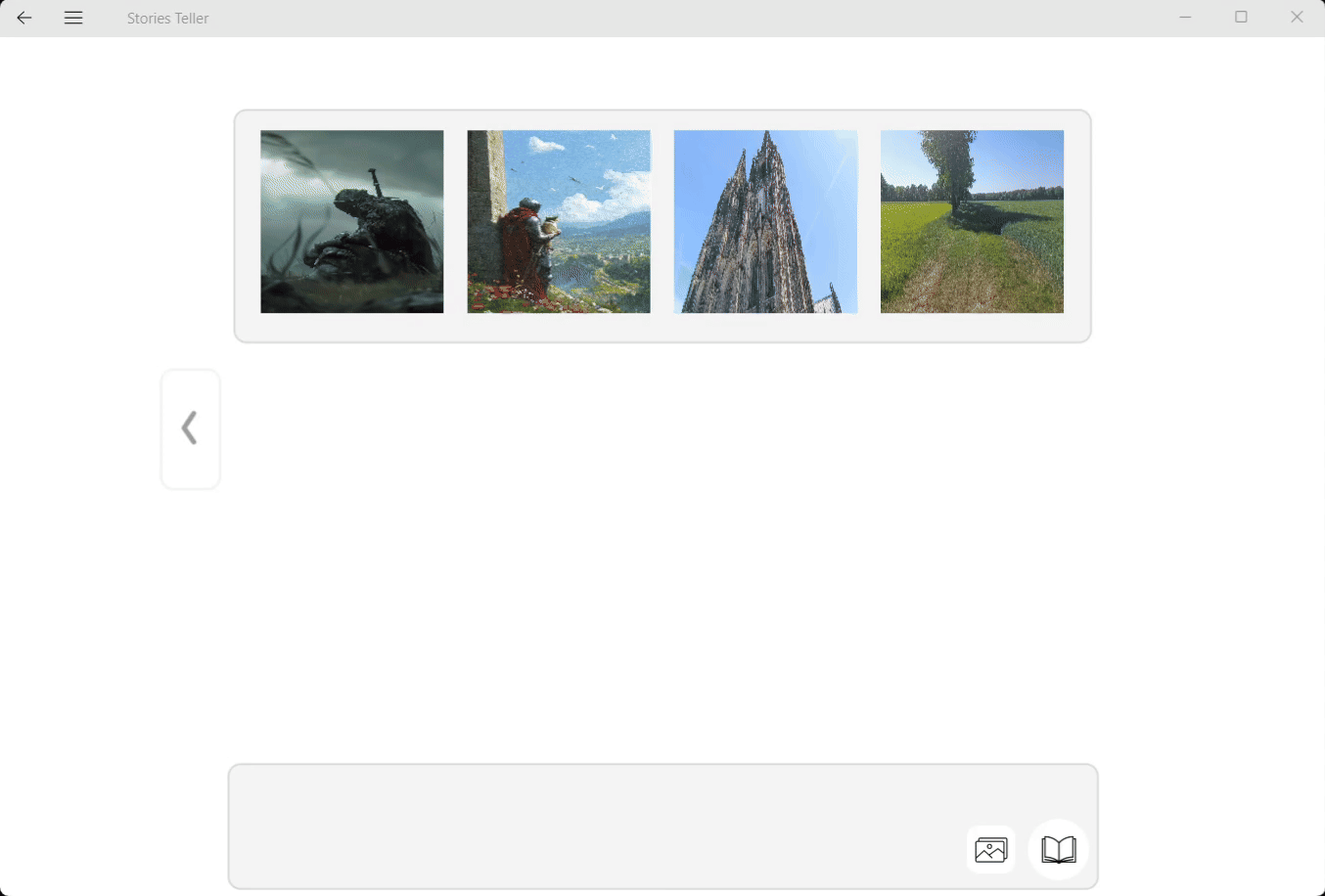
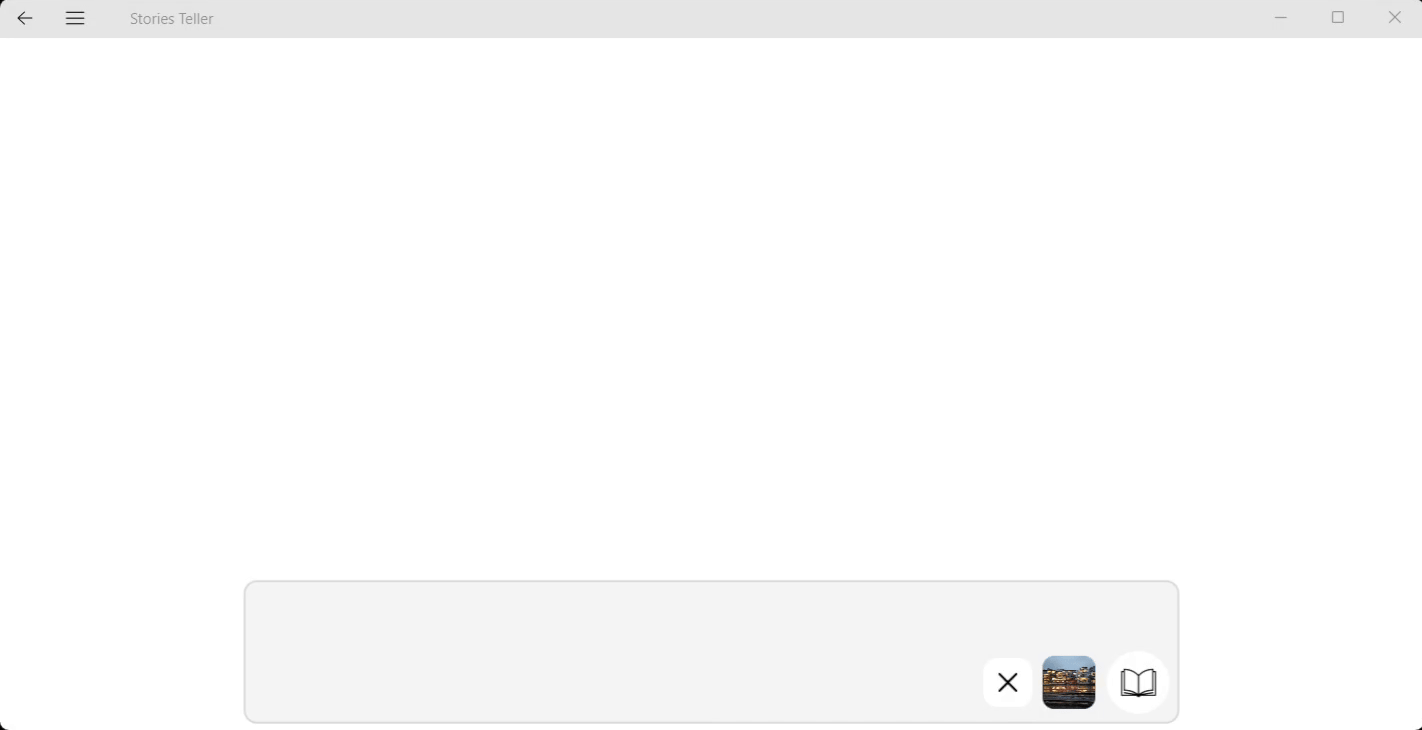
Fast and effortless
Capture a moment, upload it to the app, and get your story instantly. No manual typing required.
Inspire and connect
Share your generated stories on social media or send them directly to friends and family.
✅ How to install on Android
- Tap "Download for Android".
- If you see a warning like “This file may be harmful” — confirm the download.
- Once downloaded, open the file and install it.
- If Android asks for permission to install from Unknown sources, allow it (Settings → Security → Unknown sources).
🪟 How to install on Windows
- Download the installer from the website (for example, StoriesTellerSetup.exe).
- Double-click the installer to run it.
- Follow the on-screen instructions:
- Choose the installation folder.
- Wait until all required components (like .NET Runtime and other libraries) are installed.
- When setup is finished, click "Finish" and launch the app using the desktop shortcut.
